Why Build ML Models on Mobile?
ML models on mobile are reshaping how we interact with everyday apps.
📱 Ever wondered how your phone unlocks with your face, filters your voice in noisy calls, or tracks your workouts in real time?
That’s the magic of machine learning on mobile devices.
As smartphones become more powerful, developers and students now have the chance to deploy intelligent models directly on-device, without needing cloud access. This opens the door to real-time AI apps that are fast, private, and responsive.
In this beginner-friendly guide, you’ll learn how to build, convert, and deploy ML models on mobile. Whether you’re just starting with machine learning or a junior dev looking to bring your model into an Android or iOS app, this is your roadmap.
👉 Stay with us and take your first step into mobile ML development.
What Are ML Models on Mobile?
ML models on mobile are trained machine learning models that run directly on smartphones or tablets.
Instead of sending data to a cloud server for predictions, the model processes the data locally on the device.
Examples include:
- Face recognition in photos
- Real-time speech translation
- Fitness activity detection
- Barcode and text recognition
Popular frameworks like TensorFlow Lite (TFLite) and CoreML allow you to optimize and run models efficiently on mobile platforms.
Why Do ML Models on Mobile Matter?
ML on mobile isn’t just a trend, it’s the future of intelligent apps.
Here’s why it’s important:
- Low latency: Predictions are made instantly without cloud round-trips.
- Offline capabilities: No internet? No problem.
- Privacy-first: User data stays on the device.
- Reduced cost: Avoids cloud infrastructure and server costs.
🔍 For junior developers and students, mobile ML projects can be powerful portfolio builders. They demonstrate end-to-end skills: from training a model to deploying it in a real-world app.
How to Build and Deploy ML Models on Mobile
You only need four main steps to go from model to mobile app:
Step 1: Train Your Model (or Use a Pretrained One)
Start with a basic model in Python using TensorFlow, PyTorch, or scikit-learn.
Or choose a pretrained model like:
- MobileNet (image classification)
- BERT (text classification)
- PoseNet (human pose estimation)
Keep the model lightweight for mobile use.
Step 2: Convert the Model for Mobile
For Android:
- Use TensorFlow Lite Converter to turn
.h5or.pbfiles into.tfliteformat. tflite_convert --saved_model_dir=model_dir --output_file=model.tflite
For iOS:
- Use CoreML Tools to convert to
.mlmodel:
import coremltools as ct
coreml_model = ct.convert(tf_model)
coreml_model.save("MyModel.mlmodel")Step 3: Integrate the Model into a Mobile App
📱 Android (using TensorFlow Lite):
- Add TFLite dependencies to
build.gradle - Load model with
Interpreter() - Run inference using input tensors
📱 iOS (using CoreML):
- Add
.mlmodelto Xcode project - Xcode generates a Swift class to use the model
- Pass in data and get predictions with simple code
Step 4: Test and Optimize
Don’t skip testing. On-device testing ensures:
- Low memory usage
- Battery efficiency
- Fast inference times
You can also quantize models to reduce size or use tools like ML Kit, ONNX Runtime, or MediaPipe for optimized performance.
Learn more: Top Free Python Data Science Courses with Certificates – Arabic Summaries – Around Data Science
5 Bonus Tips for ML Models on Mobile
- Choose the right model architecture
Lightweight models (like MobileNet or TinyYolo) work better than heavy ones. - Use quantization wisely
Reduce model size by converting float32 to int8 with minimal accuracy loss. - Don’t forget edge-case testing
Test with real-world inputs, not just your training dataset. - Use platform-specific debugging tools
Use Android Profiler or Xcode Instruments to check model performance. - Explore cross-platform tools
Tools like Flutter + tflite_flutter let you deploy ML across Android and iOS with one codebase.
Conclusion for ML Models on Mobile
Let’s recap the key points:
- ML models can run directly on Android and iOS devices
- They offer speed, privacy, and offline support
- Beginners can start by training a simple model and converting it with TensorFlow Lite or CoreML
- Integration into mobile apps is well-documented and beginner-friendly
- Optimization and testing are essential for a good user experience
By mastering these steps, you’ll be ready to deploy powerful AI features right into your next app.
👉 Start your journey to become a data-savvy professional in Algeria.
Subscribe to our newsletter, follow Around Data Science on LinkedIn, and join the discussion on Discord.

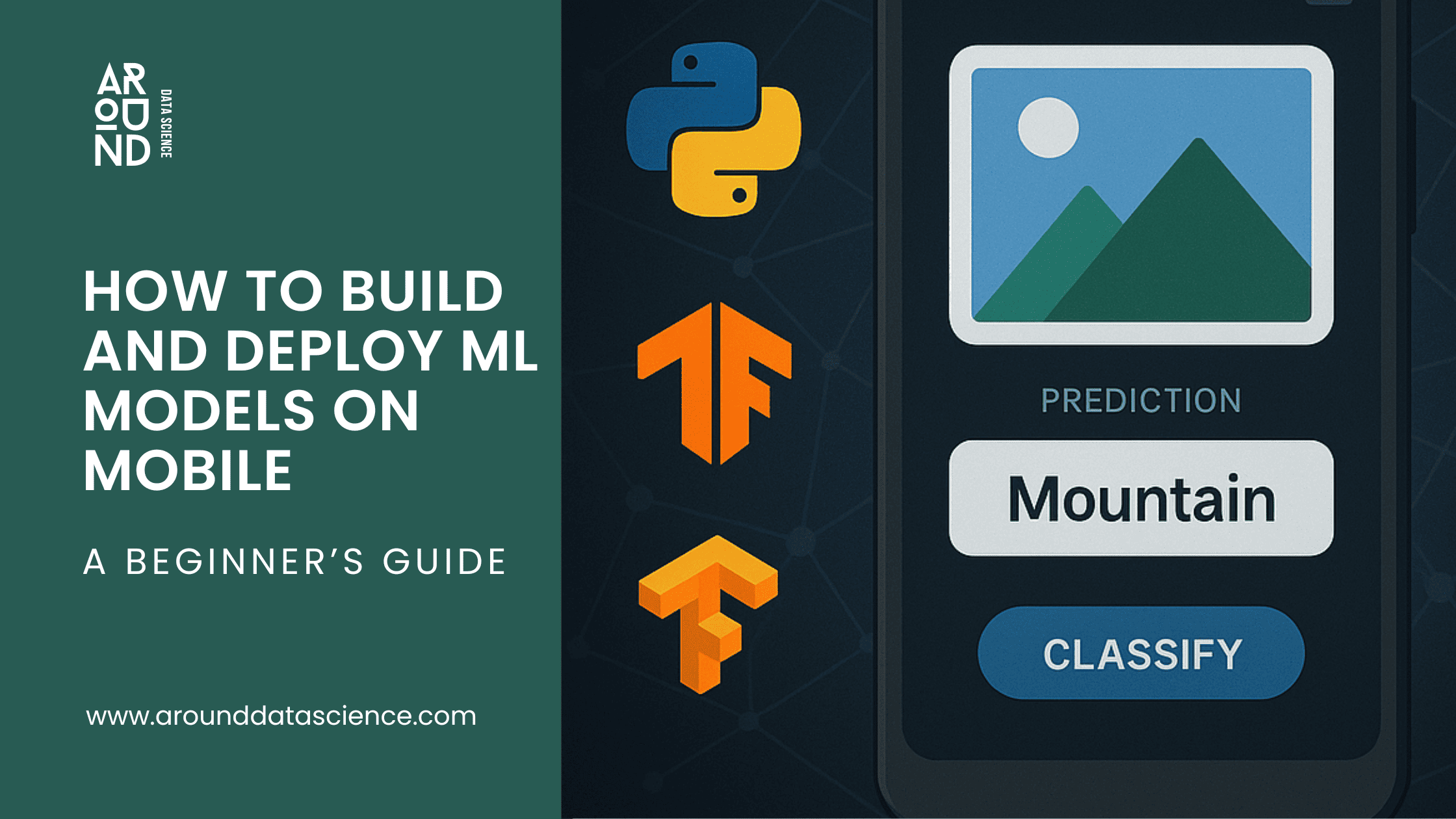



0 Comments